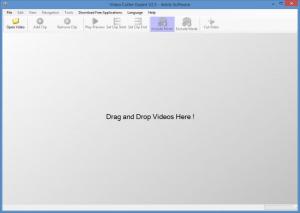Free Video Cutter Expert
2.5
Size: 15.08 MB
Downloads: 6289
Platform: Windows (All Versions)
As the name so adequately points out, this application can be used for free for video cutting purposes. Say you have a large video file; with Free Video Cutter Expert you can cut it into several smaller pieces. Or let’s say there’s a small section within a large video; with Free Video Cutter Expert you can extract the section you like.
The system requirements for running Free Video Cutter Expert are: 1GHz processor or better, at least 512MB of RAM memory, 70MB of free disk space, .NET Framework 2.0 or newer, Windows operating system (any edition from XP to 8). Modern PCs will easily meet these requirements; older PCs won’t have any problems with them either.
A setup wizard will install Free Video Cutter Expert on your PC. When it’s done, it will offer to open a “How to use” webpage. This webpage can prove to be quite useful. It presents the interface and it presents the functionality Free Video Cutter Expert has to offer. It thus helps you figure things out a bit faster.
Drag and drop a video onto Free Video Cutter Expert or use the Open Video button to load a video into the application. Use the built-in player to play the video you selected. Pick the start and end points for the bit you want to cut out (include and exclude modes are supported). Pick the output folder, the output format, and Free Video Cutter Expert will cut out the bit you select and save it to the location you pick.
Free Video Cutter Expert is free software. You won’t have to part with any of your money to enjoy the functionality this application has to offer. Please note though that during the installation process, the setup wizard will ask to install some additional software on your PC.
Free Video Cutter Expert will nicely meet your video cutting needs.
Pros
The system requirements for running Free Video Cutter Expert are quite low. A “How to use” webpage presents the functionality Free Video Cutter Expert has to offer. The interface is straightforward. There’s a built-in player; include and exclude modes are supported. The application is free.
Cons
The setup wizard wants to install extra software on your PC.
Free Video Cutter Expert
2.5
Download
Free Video Cutter Expert Awards

Free Video Cutter Expert Editor’s Review Rating
Free Video Cutter Expert has been reviewed by George Norman on 23 Apr 2014. Based on the user interface, features and complexity, Findmysoft has rated Free Video Cutter Expert 4 out of 5 stars, naming it Excellent